Bootstrap이나 기타 UI를 보면 버튼 그룹이 있다
안드로이드에서 써보려고 하면 뭔가 되게 심플하지 않게 별로라서
커스텀에 커스텀을 더하게 되는데
아래와 같이 패키지 추가하면 라디오버튼 대신 나름 쓸만한 버튼 그룹을 쓸 수 있다
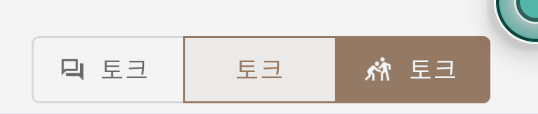
첫번째는 icon을 입력한 것, 두번째는 그냥 텍스트 outlineButton, 세번째는 UnelevatedButton Style
원하는 대로 선택해서 세팅해서 쓰면 끝
singleSelection 로 몇개 선택 가능한지 설정 하면 되고
다만 현재 버전까지는 orientation이 horizontal로만 되는 것 같다
implementation 'com.google.android.material:material:1.1.0-alpha10'
<com.google.android.material.button.MaterialButtonToggleGroup
android:id="@+id/btnsCategory"
android:layout_width="wrap_content"
android:layout_height="wrap_content"
android:minHeight="@dimen/height"
app:layout_constraintLeft_toLeftOf="parent"
app:layout_constraintRight_toRightOf="parent"
app:layout_constraintTop_toBottomOf="@id/tvTitle"
android:layout_margin="@dimen/padding_big"
app:singleSelection="true"
android:gravity="center"
app:checkedButton="@id/btnCategoryA"
>
<com.google.android.material.button.MaterialButton
android:id="@+id/btnCategoryA"
style="@style/Widget.MaterialComponents.Button.OutlinedButton"
android:layout_width="wrap_content"
android:layout_height="@dimen/height"
android:text="@string/talk"
app:icon="@drawable/icon_talk"
app:iconSize="@dimen/icon_sm"
/>
<com.google.android.material.button.MaterialButton
android:id="@+id/btnCategoryB"
style="@style/Widget.MaterialComponents.Button.OutlinedButton"
android:layout_width="wrap_content"
android:layout_height="@dimen/height"
android:text="@string/photo"
app:icon="@drawable/icon_photo"
app:iconSize="@dimen/icon_sm"
/>
<com.google.android.material.button.MaterialButton
android:id="@+id/btnCategoryC"
style="@style/Widget.MaterialComponents.Button.UnelevatedButton"
android:layout_width="wrap_content"
android:layout_height="@dimen/height"
android:text="@string/mostlike"
app:icon="@drawable/icon_player"
app:iconSize="@dimen/icon_sm"
/>
</com.google.android.material.button.MaterialButtonToggleGroup>
참고
https://developer.android.com/reference/com/google/android/material/button/MaterialButtonToggleGroup
MaterialButtonToggleGroup | Android Developers
From class android.view.ViewGroup void addChildrenForAccessibility(ArrayList arg0) void addFocusables(ArrayList arg0, int arg1, int arg2) void addKeyboardNavigationClusters(Collection arg0, int arg1) boolean addStatesFromChildren() void addTouchables(Array
developer.android.com
https://material.io/develop/android/components/material-button/
Material Button - Material Components for Android
Material Button Material Button is a customizable button component with updated visual styles. This button component has several built-in styles to support different levels of emphasis, as typically any UI will contain a few different buttons to indicate d
material.io
Hands-on with Material Components for Android: Buttons
Part 4 of a series covering practical usage of Material Components for Android
medium.com
'개발 > android' 카테고리의 다른 글
| 안드로이드 BottomSheetDialog 에 키보드 써야할 때 (0) | 2020.04.02 |
|---|---|
| RecyclerView OnScrollListener 의 OnScrollListener newState issue (0) | 2019.11.29 |
| Android EditText textMultiLine Action 버튼, Enter key 이벤트 받기 (0) | 2019.10.23 |
| 안드로이드 camera2 format YUV_420_888 (0) | 2019.03.07 |
| Kotlin에서 OpenCV 써보고 싶으면 (0) | 2019.02.23 |